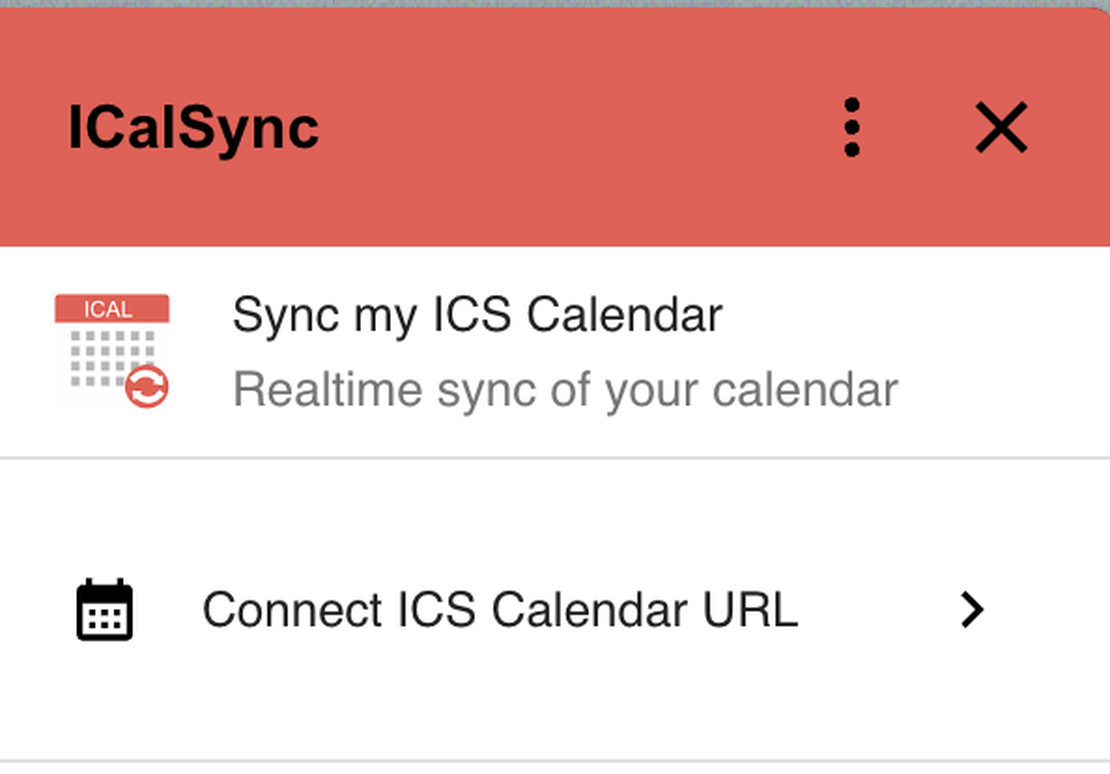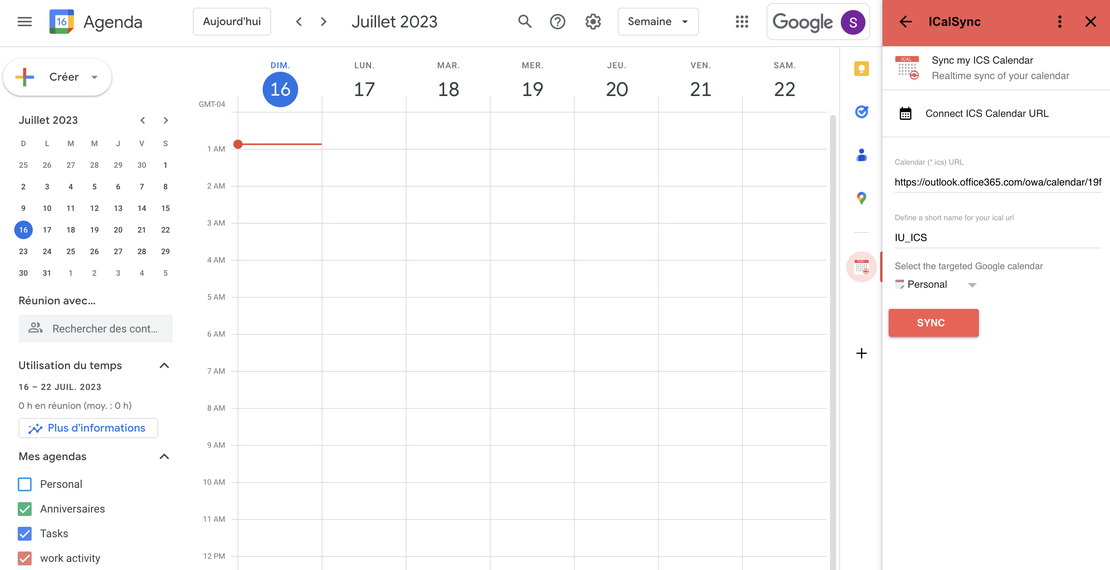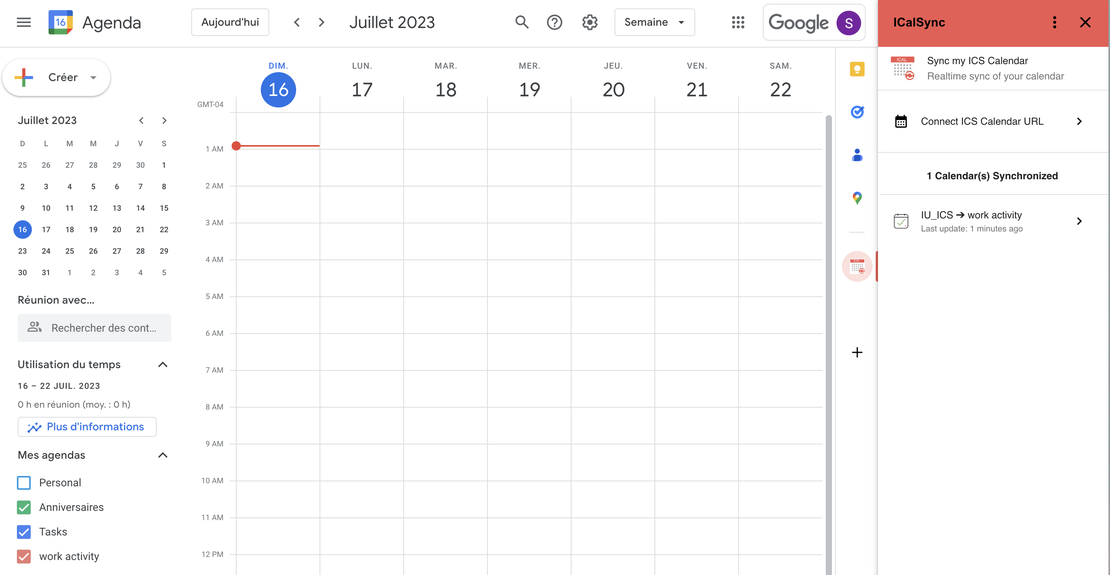ICalSync
ICalSync
Seamlessly Sync Calendars,
No More Event Mix-ups!
Say goodbye to event mix-ups and welcome hassle-free scheduling with ICalSync tools. Effortlessly manage multiple calendars and eliminate the stress of double bookings. Experience seamless organization and never miss an important event again.
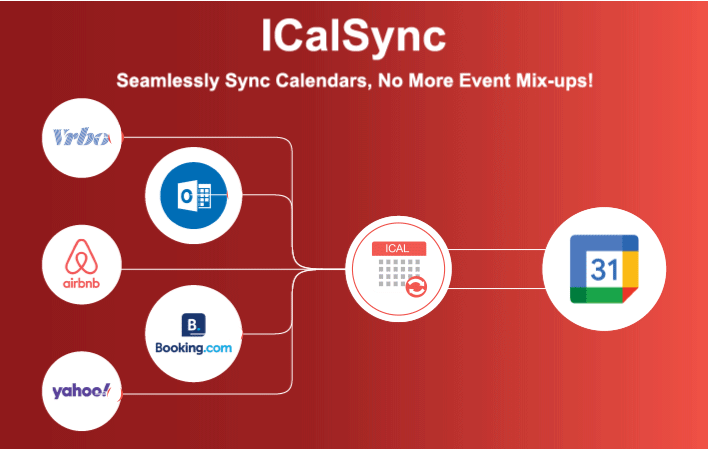
Synchronize all your ICal
to your Google Calendar
Step 1: Grab your ICAL link
To grab your ICAL link from multiple sources like Outlook, Airbnb, Booking.com, and Yahoo Calendars, follow these steps: a) In Outlook, navigate to your calendar and click on “File.” Then choose “Save Calendar” and select the option to save it as an .ics file. b) For Airbnb, access your hosting dashboard and click on “Availability.” Then select “Export Calendar” and copy the provided iCal link. c) In Booking.com, log in to your Extranet and go to “Calendar & Pricing.” Click on “Sync Calendar” and copy the iCal link provided. d) In Yahoo Calendar, select the calendar you want to export. Click on the “Actions” menu and choose “Export” to save it as an .ics file.
Step 2: Start ICalSync App and Insert your link
Open the ICalSync addon and Choose “Connect ICS calendar”. Provide the saved .ics file or the copied iCal link from the respectives sources. Follow the prompts in the addon to complete the synchronization process. By following these steps, you can easily grab the ICAL links from different sources and feed them into the ICalSync addon for seamless calendar synchronization.
Step 3: Synchronize with the desired google calendar
After sending the request, your calendar will be synchronized every minutes!
Join Happy ICalSync Customers Worldwide
Pricing
Free Plan
$0 /monthBest For Causual User
- 1 Calendar Synchronized
- update every 3h
- Basic Features available
Basic Plan
$1.5 /monthBest For Solo User
- 1 Calendar Synchronized
- realtime update
- Advanced Features available
Professional Plan
$6 /monthBest For Business and Powers Users
- up to 8 calendars Synchronized
- realtime update
- Advanced Feature available